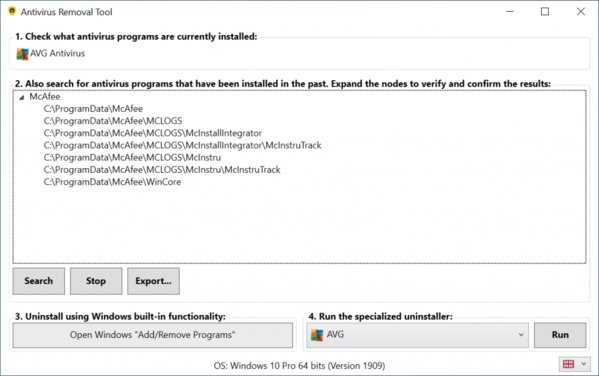Emperor2011
Member

Windows 11 24H2 Build 26100.3775 9in1 Preactivated Multilingual | Size: 5.4 GB
Windows (x64) | Languages: English, Arabic, Spanish, French, Italian, German, Polish, Portuguese, Portuguese-Brazil, Turkish
Windows 11, version 24H2, also known as the Windows 11 2024 Update, is now available through Windows Server Update Services (WSUS) and Windows Update for Business.
Today marks the start of 36 months of support for Enterprise and Education editions of Windows 11, version 24H2. We recommend that you begin a targeted deployment in your organization now to validate that your apps, devices, and infrastructure work as expected with the new release. To help you plan, this post outlines some of the features and enhancements that help you power exceptional experiences while helping secure your corporate data, apps, and people on any device.
Windows 11, version 24H2 includes all the features and capabilities delivered as part of continuous innovation to Windows 11, now enabled by default. These include
Windows Local Administrator Password Solution (LAPS) policy improvements and new automatic account management feature
Personal Data Encryption (PDE) so that known Windows folders (Documents, Desktop, and Pictures) are protected using user authenticated encryption
App Control for Business (formerly Windows Defender Application Control) to better protect your digital property from malicious code
Windows protected print mode, eliminating the need to rely on third-party software installers for Morpia certified printers
Local Security Authority (LSA) protection to help protect against the theft of secrets and credentials used for logon
Support for Wi-Fi 7
Bluetooth® LE audio support for assistive devices
New controls to help manage which apps have access to the list of Wi-Fi networks around you
Rust in the Windows kernel
SHA-3 support
With Windows 11, version 24H2, we've also introduced numerous Server Message Block (SMB) protocol changes. These include firewall rule changes, support for blocking NTLM, dialect management, alternative network port connections, SMB over QUIC (an alternative to TCP and RDMA), and changes to SMB signing and encryption.
This scoped release also features enhancements designed to improve your overall experience with Windows 11, such as
A scrollable list (vs. single pane) of Quick Settings in the system tray that can be arranged in the way that makes sense for how you work best
Text labels to the cut, copy, rename, share, and delete actions available at the top of the File Explorer context menu
Support for creating 7-zip and TAR archives
Energy saver, an easy way to extend battery life and reduce energy use that can be configured to run automatically or toggled on and off manually via Quick Settings
Extended adaptive brightness control[3] on laptops and 2-in-1s even when they are plugged in
Expanded availability of Voice Clarity, which cancels echo, suppresses background noise, and reduces reverberation in real-time
We've also added new capabilities to control audio presets, ambient sounds, and more for Bluetooth® LE Audio. We made it so that people can adjust audio presets for their hearing aids from Settings or Quick Settings.
List of editions included in the assembly
- Windows 11 Pro
- Windows 11 SE
- Windows 11 Pro Education
- Windows 11 Pro for Workstations
- Windows 11 Pro Single Language
- Windows 11 Education
- Windows 11 Enterprise
- Windows 11 Enterprise multi-session
- Windows 11 IoT Enterprise
- Windows 11 IoT Enterprise Subscription
У вас нет разрешения на просмотр ссылки, пожалуйста Вход или Регистрация
System Requirements
Processor: 1 gigahertz (GHz) or faster with two or more cores on a compatible 64-bit processor or system on a chip (SoC).
Memory: 4 gigabytes (GB) or more.
Storage: 64 GB or more free disk space.
Graphics Card: Compatible with DirectX 12 or later with WDDM 2.0 driver.
System firmware: UEFI, with secure boot support.
TPM: Trusted Platform Module (TPM) version 2.0.
Display: High resolution display (720p), 9" or higher resolution monitor, 8 bits per color channel.
Internet connection. An Internet connection is required to perform updates and to download and use some features.
HOMEPAGE:
Код:
https://microsoft.comFREE DOWNLOAD LINKS:
Код:
https://rapidgator.net/file/1f77dd88eaa65daa5d89fe4161458ce7/W1126100.37759in1PreML10.part1.rar
https://rapidgator.net/file/eda54ee87f0bb2e245b92e767c96cae2/W1126100.37759in1PreML10.part2.rar
https://rapidgator.net/file/e71f6d6bd98d037990549f438b424cbe/W1126100.37759in1PreML10.part3.rar
https://rapidgator.net/file/258a68ca3d7ebf2211a4474af7bc93bc/W1126100.37759in1PreML10.part4.rar
https://rapidgator.net/file/64994c3dc7db32c2deebac968ac46b3e/W1126100.37759in1PreML10.part5.rar
https://rapidgator.net/file/8e83f48a466b82f2f925d28b49d4c66e/W1126100.37759in1PreML10.part6.rar
Код:
https://nitroflare.com/view/83991C81EB3B5E7/W1126100.37759in1PreML10.part1.rar
https://nitroflare.com/view/64F1D39A624BA7D/W1126100.37759in1PreML10.part2.rar
https://nitroflare.com/view/0C8FF4358227378/W1126100.37759in1PreML10.part3.rar
https://nitroflare.com/view/53F37616B773836/W1126100.37759in1PreML10.part4.rar
https://nitroflare.com/view/294CCF14D9D7AAD/W1126100.37759in1PreML10.part5.rar
https://nitroflare.com/view/A26A701193C76E3/W1126100.37759in1PreML10.part6.rar