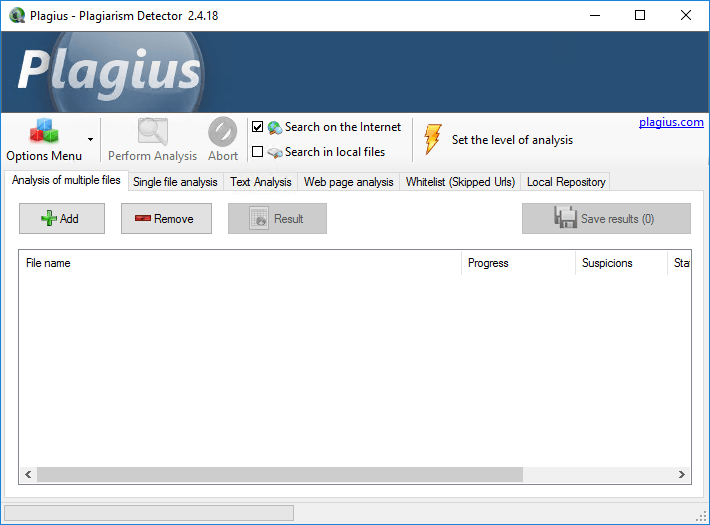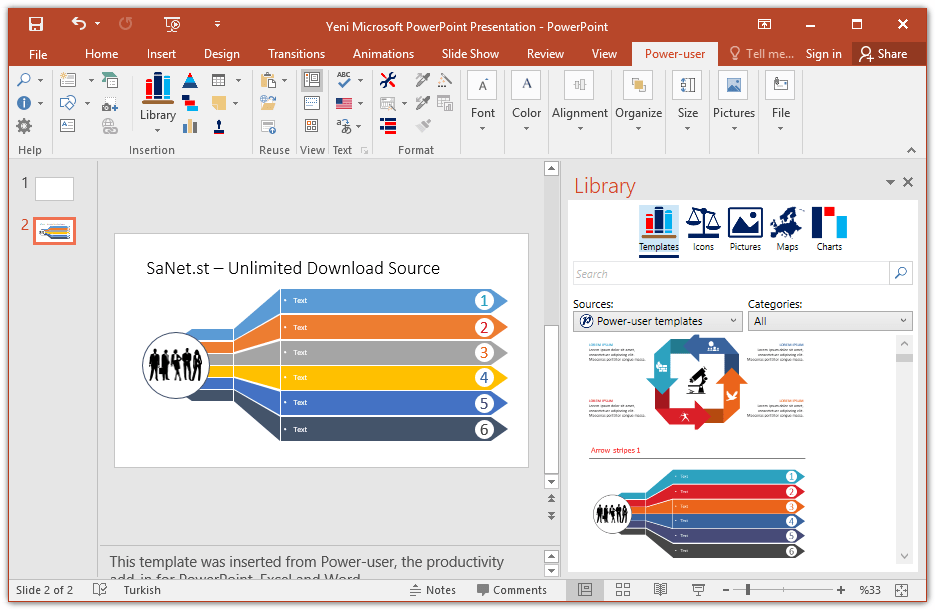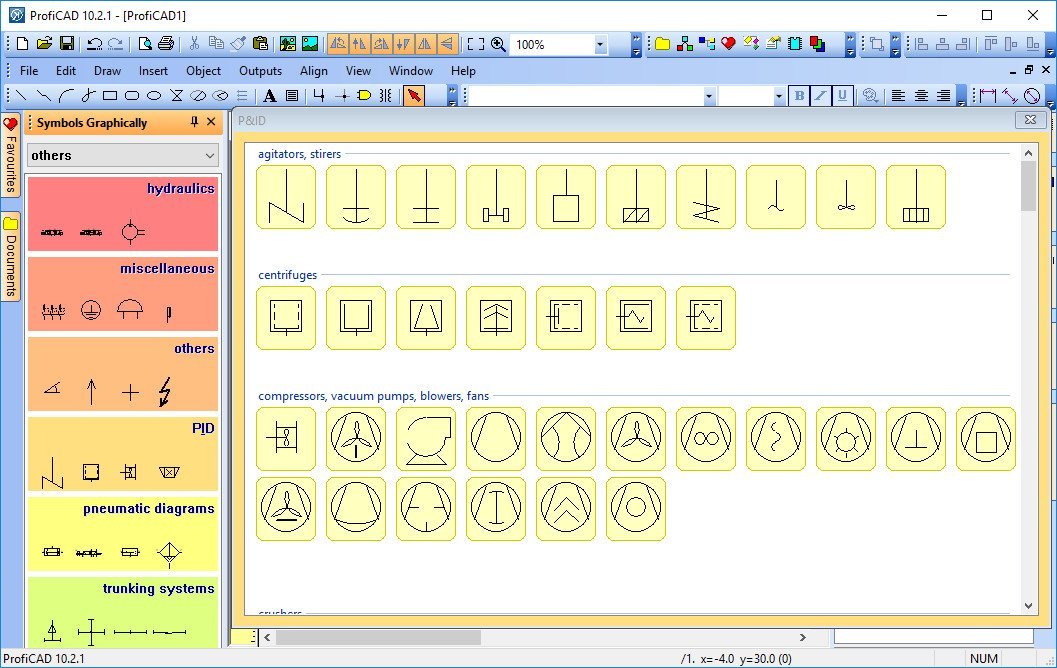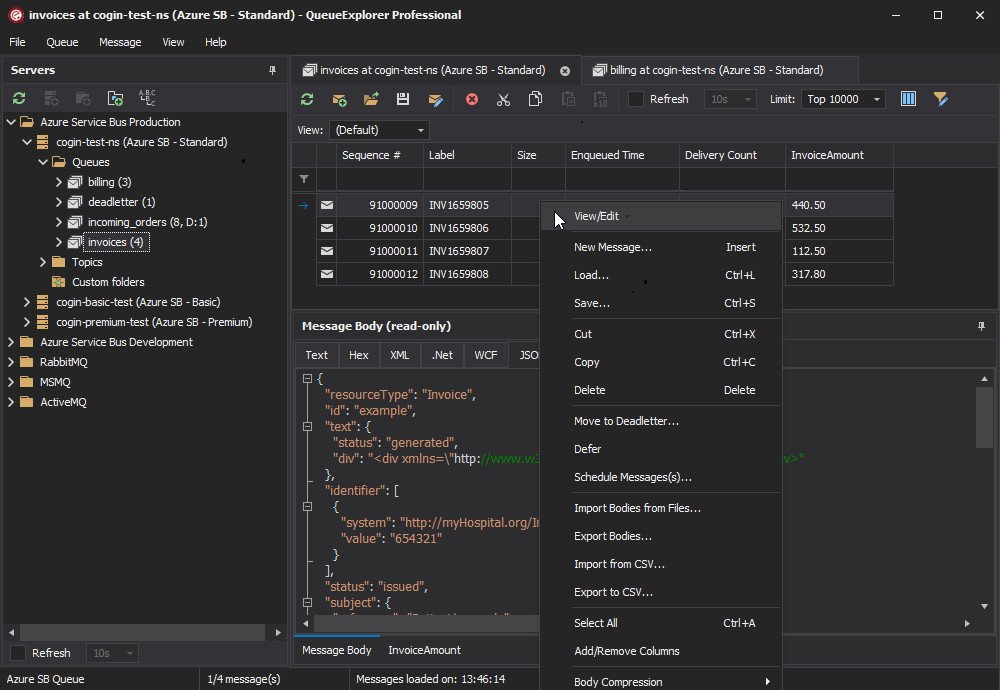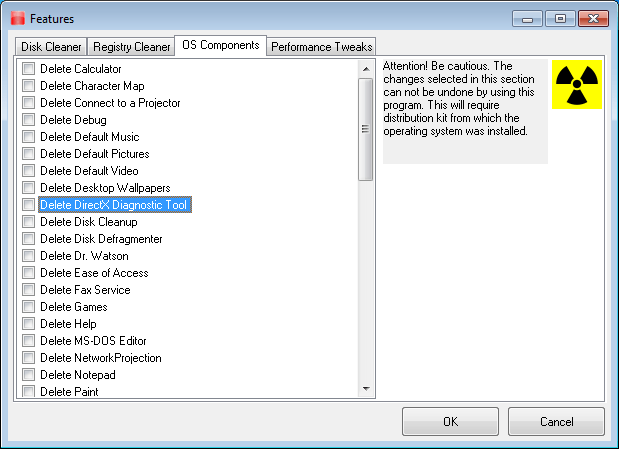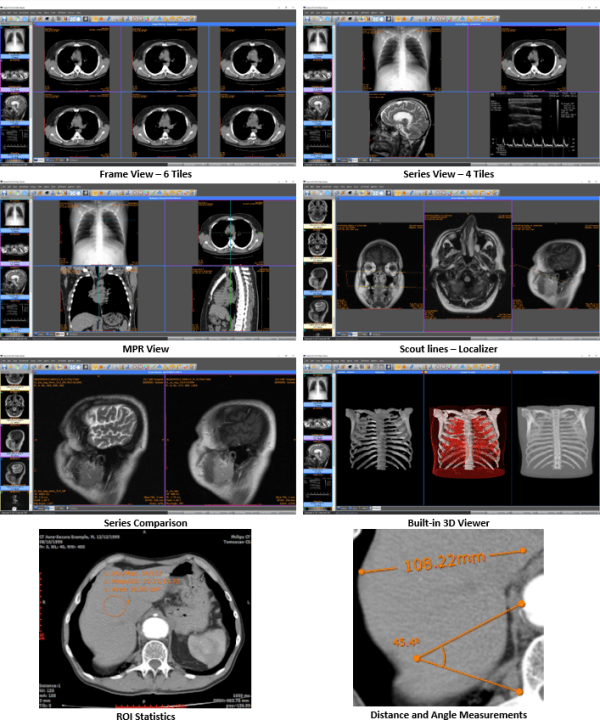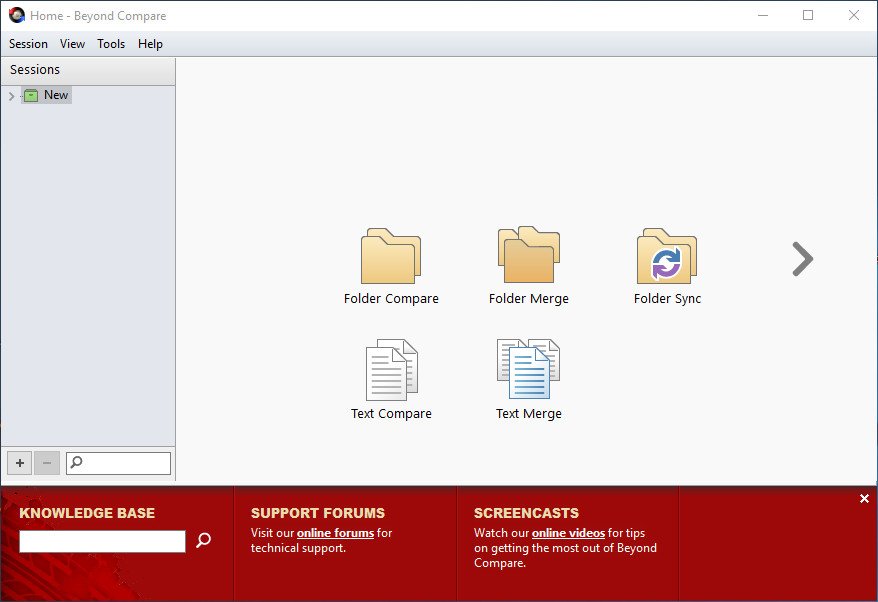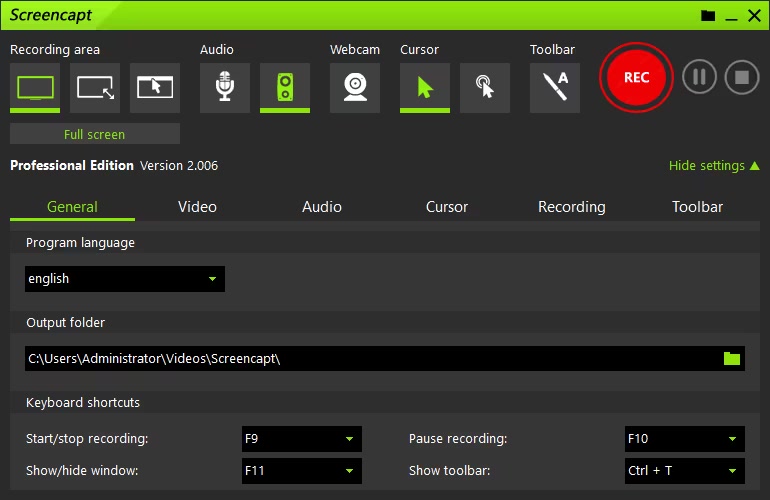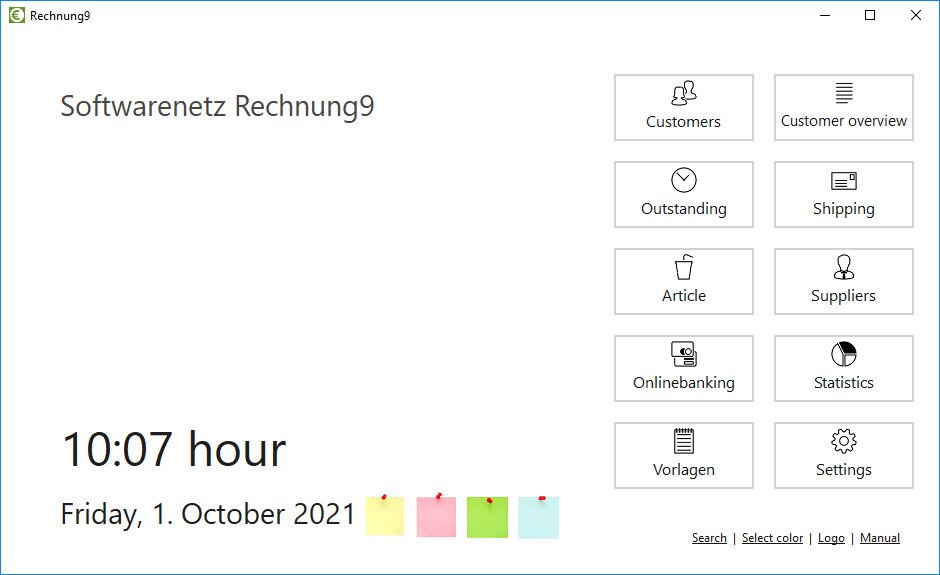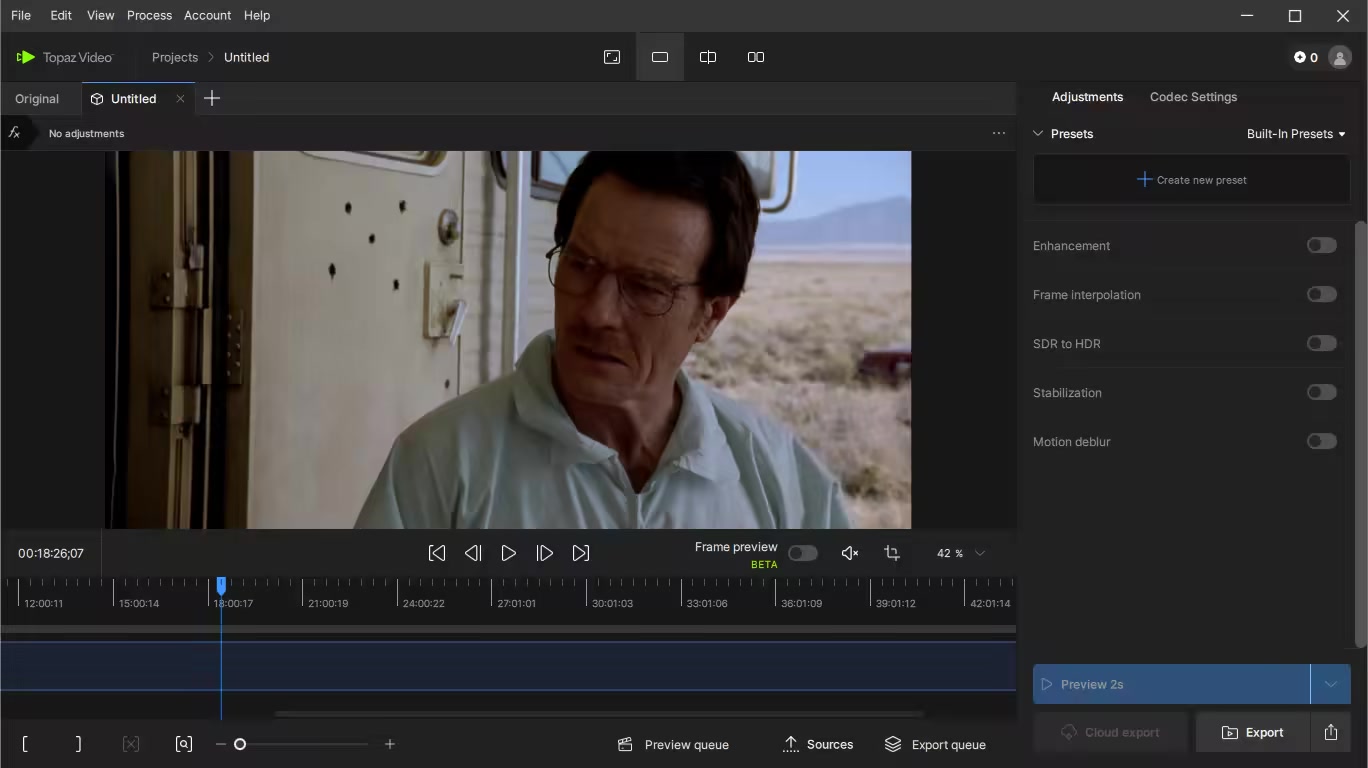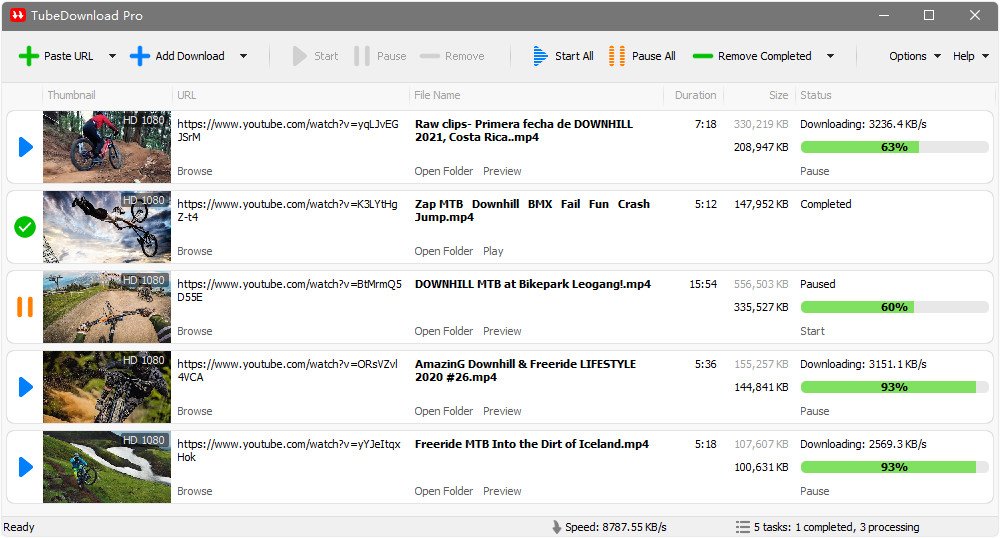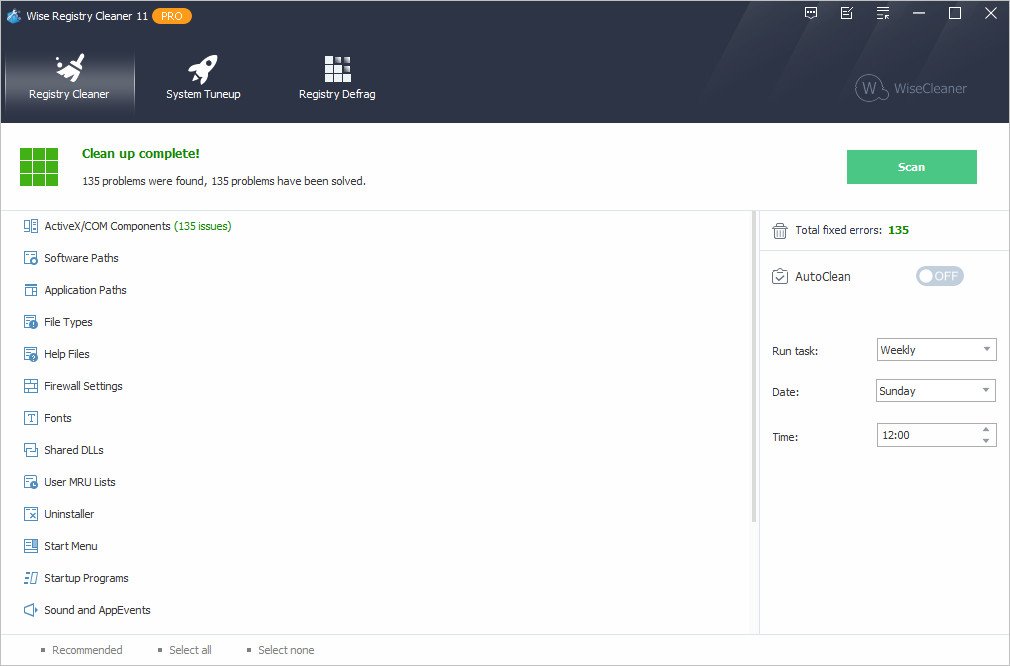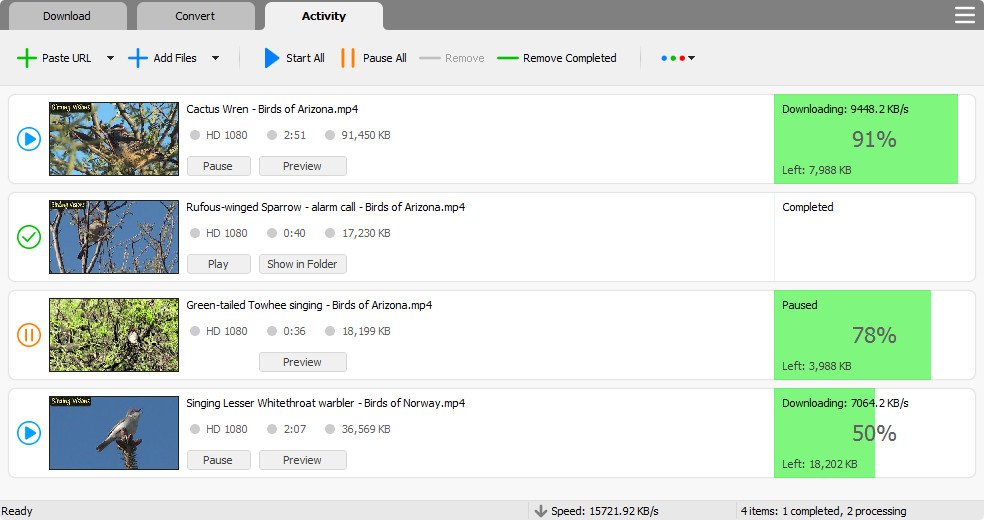Emperor2011
Member

Photo Pos Pro 4.17 Build 47 Premium | Size: 66.46 MB
Language: English
With +10,000,000 Downloads, Photo Pos Pro became one of the most popular photo editors around the world! Version 4 has free and premium photo editing features offers users a wide variety of possibilities in the fields of Image Enhancing and Image Editing and in the field of Computer Graphics Design. Using the editor you can perform various tasks, from simple basic tasks to complex tasks; you can edit existing images, create new works based on existing images, create new works from scratch and more.
Powerful tools and functions
The software support of many picture file types including RAW FILES, Support of scanners and digital cameras, Advanced Image Enhancing and editing tools and functions, Tools for creating Computer Graphics Design, Rich Text Tools, Special Effects, Selection Tools, Layers & Masks, Gradients, Patterns and Texture, Script Tools, Batch Operations and also The Ability to expand the software yourselves!
Though the Photo Pos Pro photo editor is a powerful program, it contains an extremely user-friendly interface enabling you to work intuitively. If you are a beginner you can easily begin to use the program in an intuitive fashion. The program offers beginning users a Help system which they can follow step by step into the wonderful world of Digital Picture Enhancement. With the Help system, you can turn from a beginner to a professional user.
What's New In Photo Pos Pro v4
Version 4 is more than 10 times(!) stronger than previous versions. The new version features new powerful yet user friendly user interface, great new functions, stunning effects, new rendering engines and much more! The software uses numerous mathematical models and image processing engines that we developed using revolutionary approaches, constituting a breakthrough in the field.
V4 Top Features List
Photo Pos Pro support all standards professional features as Filters, Layers, Masks, Curves, Scripts, Effects, Brushes and etc.
- Remove/erase/replace backgrounds
- Remove unwanted objects
- Fix poor photos
- Frames and Collages
- Advanced Photo Effects
- Stunning Text Effects
- RAW Files support
Version 4 new features partial list
- Fully 64 bit version
- Totally new and vast improved user interface enabling the performance of many professional tasks easily then ever before
- Virtual vector photo editing - a unique technology that is changing how professional image editing software works.
Many new photo enhancements functions, among them
- New Selection Brush and Magic Selection Brush tool
- Powerful Magnetic Selection tool
- New Photo Leveler tool
- Super powerful Text Block tool
- Super powerful Text Over Path tool
- New Magic Background Eraser Tool
- Powerful Recovery Brush
- New Magic Recovery Brush
- New Facial Recovery Brush
- New auto corrections functions
- New four(!) white balance methods
- New temperature and color enhancement functions
- New additional histogram adjusts functions
- Many new filters and filters improvements including many new HQ sharp functions, advanced and improved red eye and noise removal filters and much more!
- Many new effects and effects improvements with many new effects controls, commands and options
- Leading raster and vector selection tools, including sophisticated smart choice tools such as magnetic selection.
- Multiple and group object selection - a must for professional users.
- Simultaneous operation on multiple objects & layers (raster and vector operations).
- Endless masking and blend options for all raster operations on layer (image) content, mask or both.
- Recording action with batch run options.
- Highly advanced styles and vector effects, including unique interfaces that allow rapid and simple creation of an endless variety of styles and effects. No other product on the market provides such capabilities.
- Advanced and powerful vector text tools that enables texts creation in a variety of shapes and multiple tracks (including three-dimensional).
- Highly advanced geometric transformation engine.
- Upgraded and powerful shapes and lines/curves engine, including custom shapes & curves.
- New and vast improved history features
- So much more!
У вас нет разрешения на просмотр ссылки, пожалуйста Вход или Регистрация
Minimum System Requirements
- Windows XP / Vista / 7 / 8 / 10 / 11
- Pentium(R) 350Mhz/equivalent processor or faster.
- 2GB of RAM.
- 300 MB of free disk space.
- 24-bit color display adapter.
- 1024x768 resolution.
- MAC with Windows Apps emulator installed
HOMEPAGE:
Код:
https://www.photopos.com/FREE DOWNLOAD LINKS:
Код:
https://rapidgator.net/file/a2e5b79ff48a721fff9328695d27972c/Photo_Pos_Pro_4.17_Build_47_Premium.rar
Код:
https://nitroflare.com/view/D7F305975B75FDD/Photo_Pos_Pro_4.17_Build_47_Premium.rar