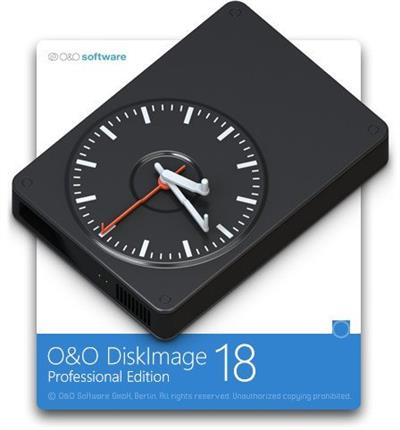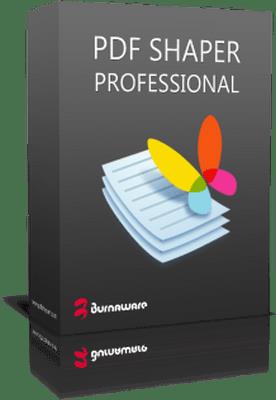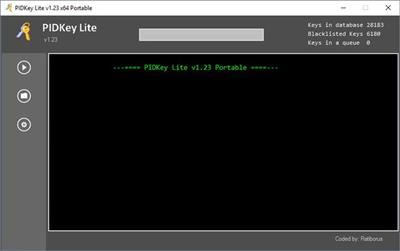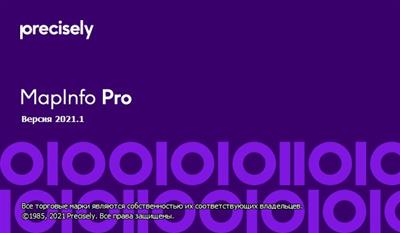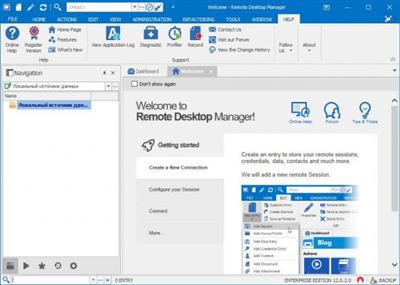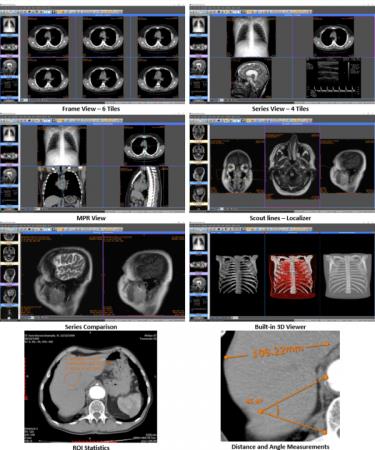File size: 5.03 MB
OpenIn.app is an advanced utility that allows you open links, emails, and files in the application of your choice. Just click it, and select the application from the list. This is the easiest way to organize your workflow.
Take control of installed apps on your Mac.
- Are you using multiple browsers or Mail applications on your Mac?
- Do you want to open links in a specific browser every time you click them?
- Do you want to open zoom invites directly in the zoom application?
- Do you use more than one application for a specific file type?
- Do you use your Mac for work and personal projects?
Remember the last time you double-clicked an app and regretted it right away? Because fully loaded IDE was a default application for a Markdown file, you wanted to edit? No more. We give you a list of applications that support a specific file type, so you can choose which application you want to open.
We can help you with that and more.
## Use cases
- You can configure OpenIn to open a browser (or application) based on the Focus defined in your system
- You can configure OpenIn to open mailto:// links directly with the browser and web mail provider (Gmail, Outlook, Fastmail, etc)
- You can always define by default to open files and links with a specific application, and configure additional rules for domains, paths, key modifiers, apps where the links were clicked, etc
- You can configure by default to always show the app selection dialog
- You can configure opening links directly within the applications that support them. For example, iTunes to Apple TV, music to Apple Music, zoom links to zoom applications, and more.
## JavaScript scripts
OpenIn is a 100% macOS native application written in Swift. But it also provides a JavaScript engine for writing your own rules, giving you access to private API, so if you find that the UI is limited for your use case, you can write your own rules the way you want them.
## History
OpenIn stores the history of opened files locally on your system. If you need to find a link that you opened a few days ago, you can review the history and quickly find it there.
## Security
OpenIn prevents you from phishing attacks. If you decide to always see the app selection dialog, you can review the link before sending it to the browser. Additionally you can choose to open links in Safari Private mode or Chromium browser's Incognito mode.
With the ability to override the URLs, you can configure Scripts to remove tracking query parameters from URLs.
## Architecture support
Intel and Apple silicon are supported!
OpenIn 4 is available for macOS Ventura. You can find OpenIn 3 on the app store, which supports previous versions of macOS.
## Upgrading from OpenIn v3
Install OpenIn v4. It will automatically migrate the database from version 3. After that, you can safely delete version 3 from your system.
→ OpenIn features:
Open mailto links the way you want
OpenIn helps you create a list of options on how to open mailto links so that when you click on such a link, you'll see the selector with only specific mail clients. It could be Mac apps like Mail or browser-based apps like Gmail. You can also reorder the list to see your preferred options first.
Open files in custom apps
Just like with mail clients, you can personalize the selector list for all the files you open on Mac. All you have to do is pick the apps to open your files with. What's more, OpenIn allows you to modify file open requests so that an app of your choice opens a parent folder instead of a file.
Works with file extensions
You can even customize the way you open files that have certain file extensions. Just drop a file with the extension in OpenIn, choose the apps to open it with, and set OpenIn as a default file opening utility. It's also possible to reorder the apps that will appear in the selector.
Easy to personalize
Click on the plus button in the upper right corner of the OpenIn Preferences to add any custom apps and browsers you want to see in the selector. Set the app to always open Zoom links in the Zoom app. Even choose browsers that should be used by default for specific domains. It's easy to make OpenIn part of your workflow.
Release Notes
Код:
http://geo.itunes.apple.com/app/id1643649331
Supported Operation System
• macOS 13.0 or later
• Apple Silicon or Intel Core processor
Homepage:
Код:
http://apps.apple.com/app/openin-4-advanced-link-handler/id1643649331
Download link
rapidgator.net:
Код:
https://rapidgator.net/file/3763e1b763842a0e4e2befadc2be1fd4/aquoc.OpenIn..Advanced.Link.Handler.4.0.2.macOS.dmg.html
uploadgig.com:
Код:
https://uploadgig.com/file/download/726E6Dd4107fa47b/aquoc.OpenIn..Advanced.Link.Handler.4.0.2.macOS.dmg
nitroflare.com:
Код:
https://nitroflare.com/view/A5560FED0C7FAAC/aquoc.OpenIn..Advanced.Link.Handler.4.0.2.macOS.dmg
1dl.net:
Код:
https://1dl.net/r5hh0ou3h565/aquoc.OpenIn..Advanced.Link.Handler.4.0.2.macOS.dmg.html