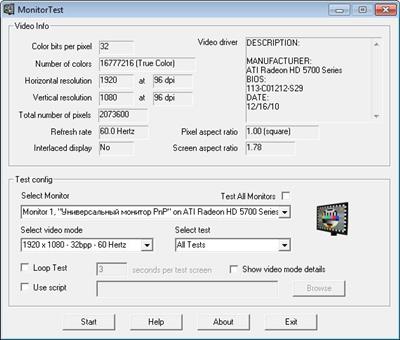
File size: 5.0 MB
PassMark MonitorTest is a tool that allows users to investigate the quality and performance of their computer monitor or LCD flat panel screens. With more people spending more time in front of computer monitors it is important to purchase a quality monitor that will provide crisp, bright images, while reducing the strain on your eyes. The MonitorTest software generates test patterns on the screen at a variety of different resolutions and color depths to test for optimum visual performance. Each of 35 different test screens have been created to test a particular aspect of the monitors performance.
As a monitor is often the most expensive part of a computer system, this type of testing is essential for the adjustment & selection of a quality monitor. Users would include computer repair centers, system integrators, quality assurance personnel, graphic designers and anyone that cares about the quality of their monitor. MonitorTest runs in Windows and will work at any resolution, aspect ratio and color depth supported by your monitor and graphics card.
Test monitors and LCD screens:
Investigate quality and performance of computer monitors or LCD flat panel screens.
Generates 35 test patterns
Support for all available resolutions and color depths
Scripted testing*
Support multi-monitor systems*
Runs from a USB drive
Why test LCD monitors?
With more people spending more time in front of computer monitors it is important to purchase a quality monitor that will provide crisp, bright images, while reducing the strain on your eyes.
As a monitor is often the most expensive part of a computer system, testing is essential for the adjustment & selection of a quality monitor.
Users would include computer repair centers, system integrators, quality assurance personnel, graphic designers and anyone that cares about the quality of their monitor.
Whats New:
- Major upgrade
- Changed MonitorTest main interface to a new modern style
- Redesigned MonitorTest application logo
- Support for collecting monitor information from Extended Display Identification Data (EDID) data structure
- Fixed issues with some tests that running slow on high DPI monitors
- Added High Dynamic Range (HDR) and bit depth detection
- Added HDR test for 4K monitors
- Updated to show more information about video adapter
- Converted from ANSI application to Unicode
- Support for multiple language of user interface
- Support from Windows 7, removed older version of Windows
Homepage
У вас нет разрешения на просмотр ссылки, пожалуйста Вход или Регистрация









